(source: https://kiwify.com.br/)
How to extract contacts from Google and send messages
How to Extract Contacts from Google
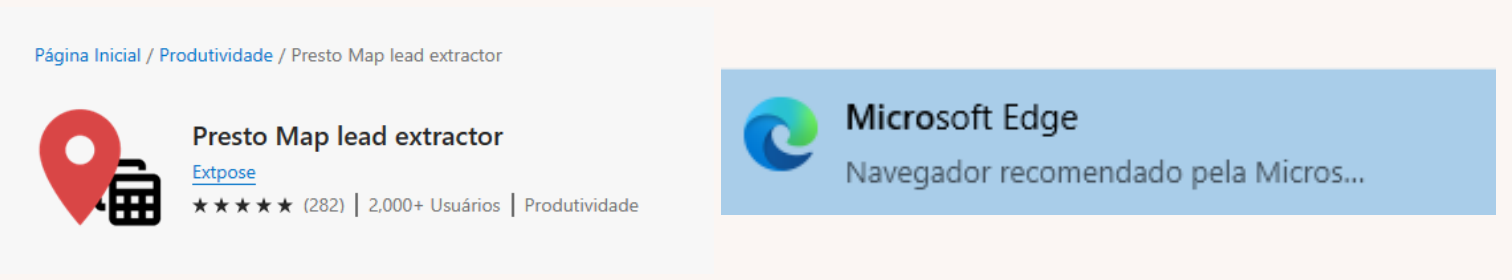
- Install Presto Maps Lead Extractor on the Microsoft Edge browser (https://microsoftedge.microsoft.com/addons/detail/presto-map-leadextractor/elknchjndahdpfcgdjhljmibfgohcfnp)
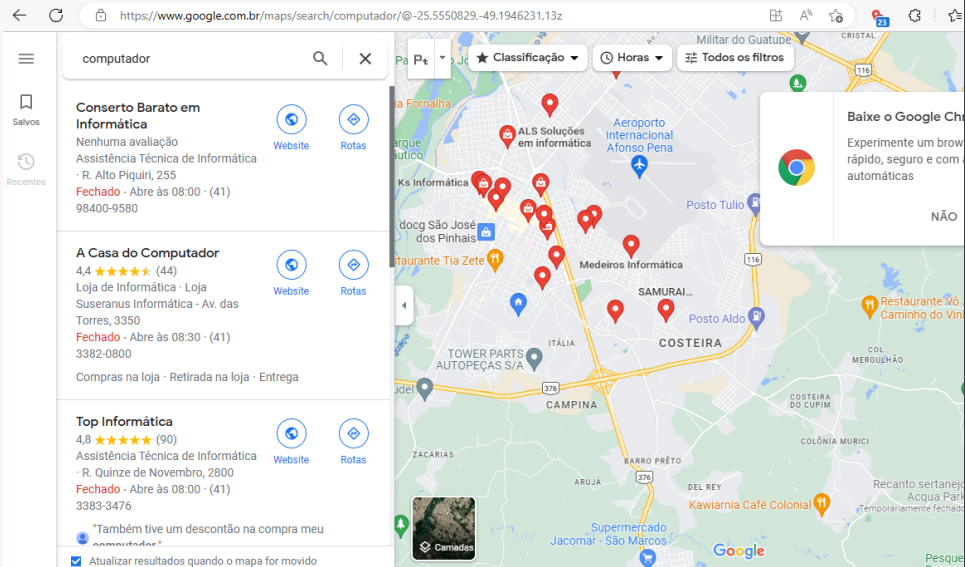
- Open Google Maps
- Position the map on the desired region
- Search for the term
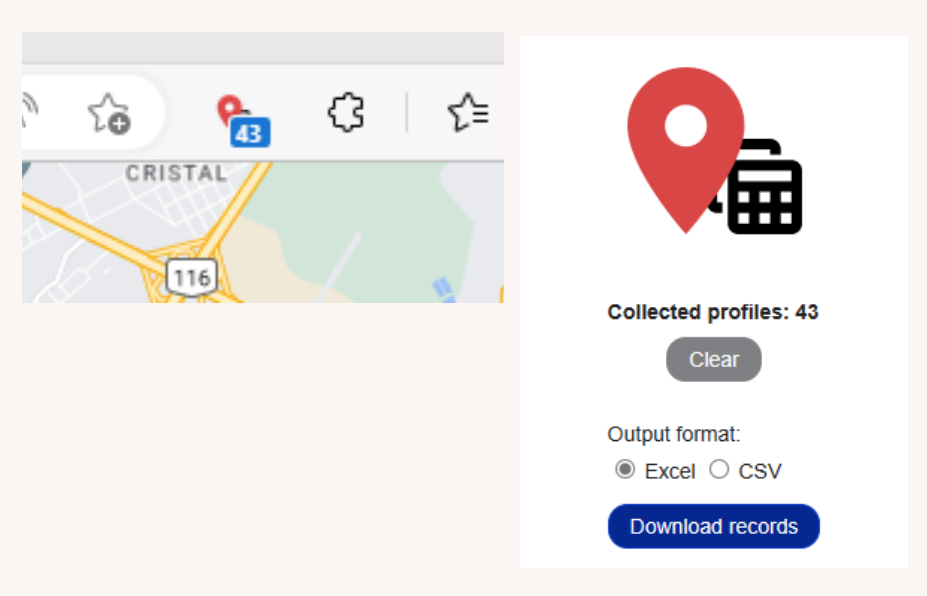
- Scroll down until you accumulate 40 contacts (free version limit)
- Download the spreadsheet in Excel or CSV format
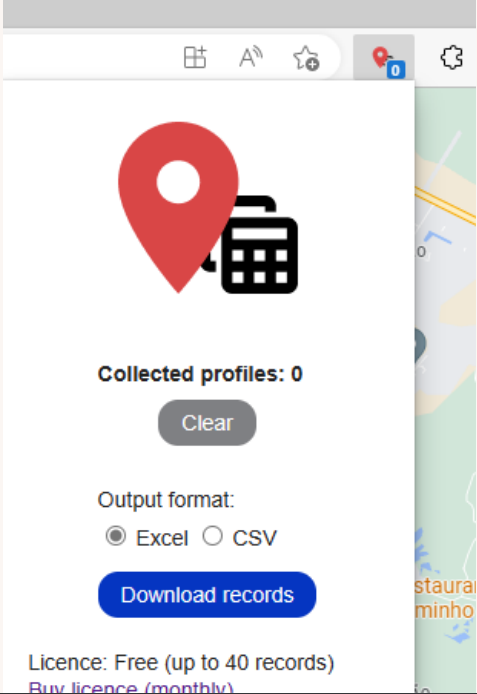
- Reset the counter (click the “clear” button)
- Continue scrolling through businesses and find another 40 contacts, download the spreadsheet, and reset the counter until you have all the businesses in the region
- Search for other terms and continue extracting…
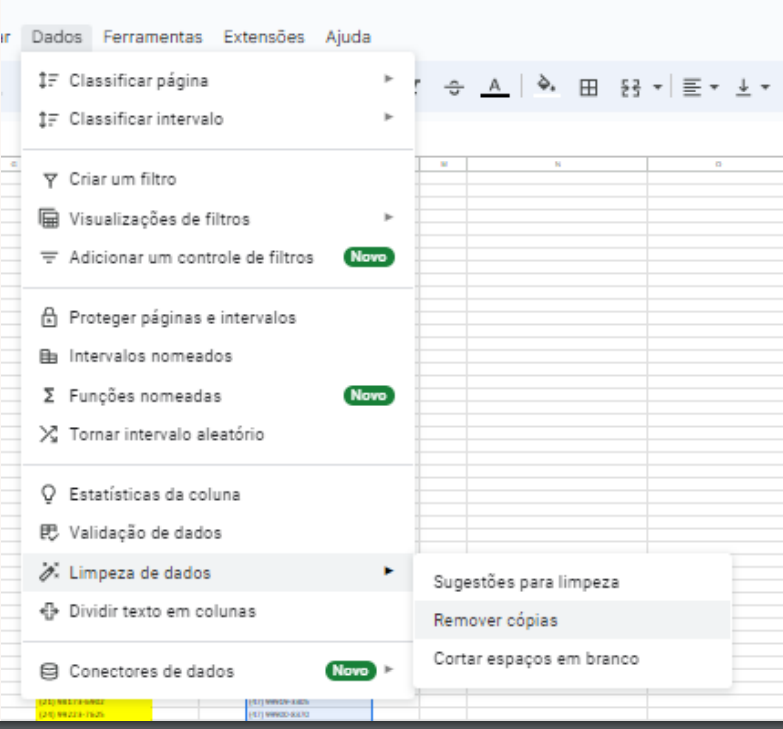
- Open the spreadsheets
- Copy the phone numbers and create an extensive list of numbers
- Select all numbers and remove duplicates
How to Send Messages
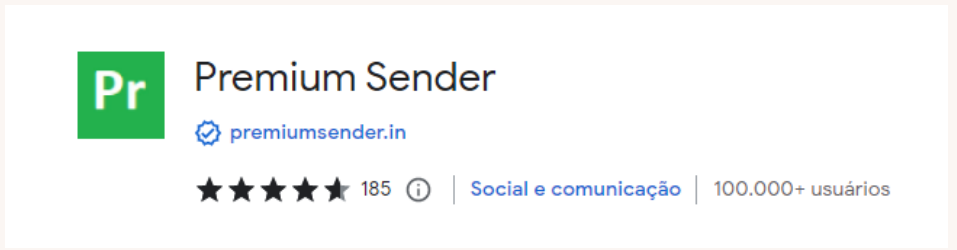
- Install the Premium Sender extension on Google Chrome (https://chromewebstore.google.com/detail/premium-sender/pggchepbleikpkhffahfabfeodghbafd)
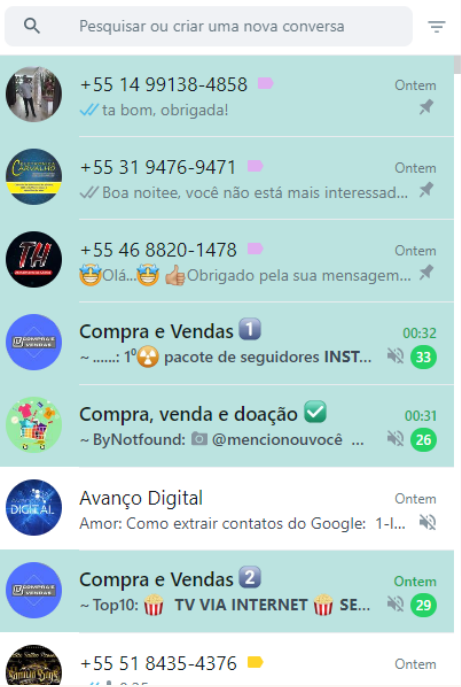
- Connect WhatsApp Web on your computer
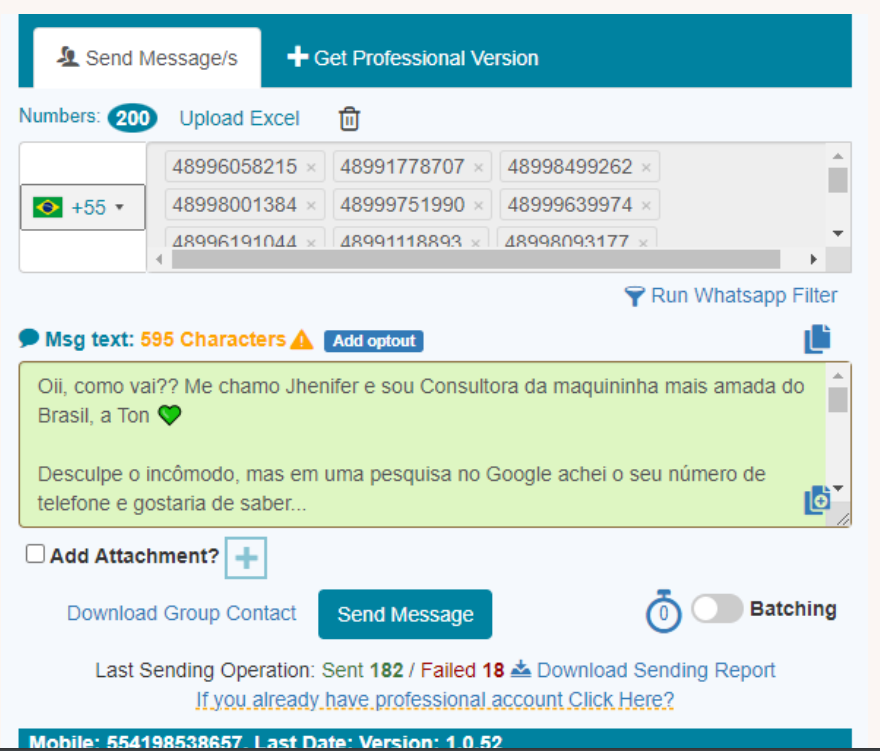
- Copy 50 numbers from the list and paste them into Premium Sender
- Enter the text to send to the contacts and click the “send message” button
- Send messages gradually to avoid being blocked
- Opt for older SIM cards to send the messages